Tunnel setup¶
Tunnel settings¶
When creating a tunnel, you can set up the following tunnel parameters:
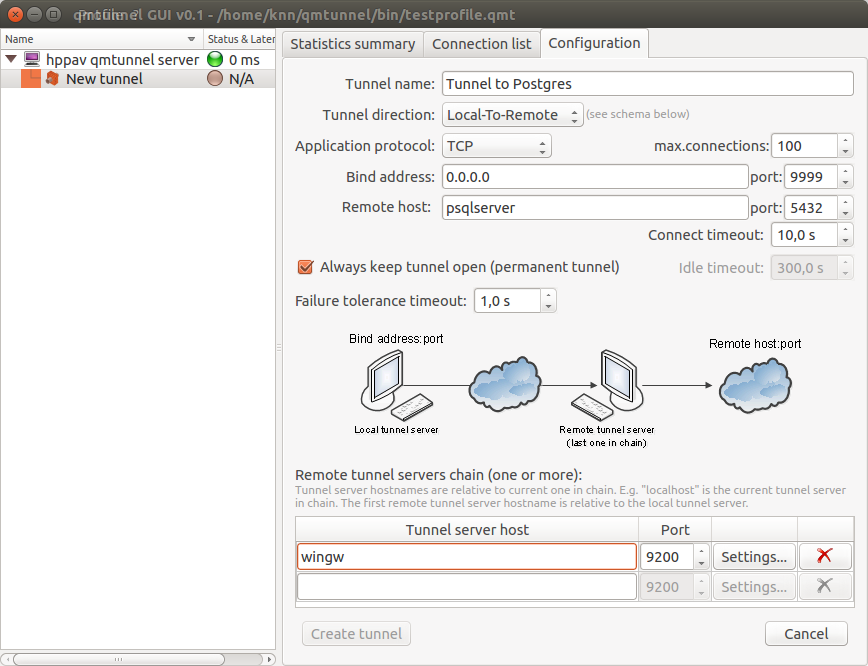
- Tunnel name - specify any tunnel name you want.
- Tunnel direction - specify where to accept incoming connections from tunnel clients:
- Local-To-Remote - accept incoming connections on the first tunnel server and forward traffic to the remote host of the last tunnel server in chain.
- Remote-To-Local - accept incoming connections on the last tunnel server in chain and forward traffic to the remote host of the first tunnel server in chain.
- Application protocol - specify which protocol is used by the application client which traffic is to be forwarded.
- max.connections - maximum number of incoming application client connections which can be accepted.
- Bind address - set to
0.0.0.0if you want to share the tunnel with other hosts in your network, or127.0.0.1to make the tunnel available only from the first (or the last in case of Remote-To-Local tunnel direction) qmTunnel server host. - port (bind port) - set to any port available. You can enter the same port as remote destination if it’s available on listening qmTunnel host. This is the port your service/application client would connect to on the first (or the last in case of Remote-To-Local tunnel direction) qmTunnel server host.
- Remote host - set to IP address or domain name of destination service/application
host. This is relative to the last (or the first in case of Remote-To-Local tunnel
direction) qmTunnel server in chain and must be known on it.
If you need to connect to the service/application located directly on the
qmTunnel host, you should enter
localhostor127.0.0.1here. - port (remote port) - set to final destination service/application port on remote host. This is where you actually want to connect to.
- Connection timeout - application client connect timeout, used by qmTunnel server to establish outgoing connection to the application server.
- Always keep tunnel open - set this flag if you want this tunnel to be permanent and auto-reconnect when needed.
- Idle timeout - if there isn’t any active application client connection for this time interval, consider the tunnel idle and disconnect. If new incoming application client connects after that, automatically re-establish the tunnel (“on demand” mode).
- Failure tolerance timeout - if any of the tunnel servers in chain disconnects, do not disconnect application clients during the timeout specified and try to silently re-establish the tunnel.
- Remote tunnel servers chain - add all qmTunnel servers in chain here except the first one. Be careful with domain/hostnames - they are also relative (should be known on and available from) each from previous one.
Tunnel servers connection settings¶
When creating a tunnel, you enter remote tunnel servers list (chain).
For every server in chain you can specify additional connection settings by pressing
corresponding Settings... button in the same line.
The following window will then pop up:
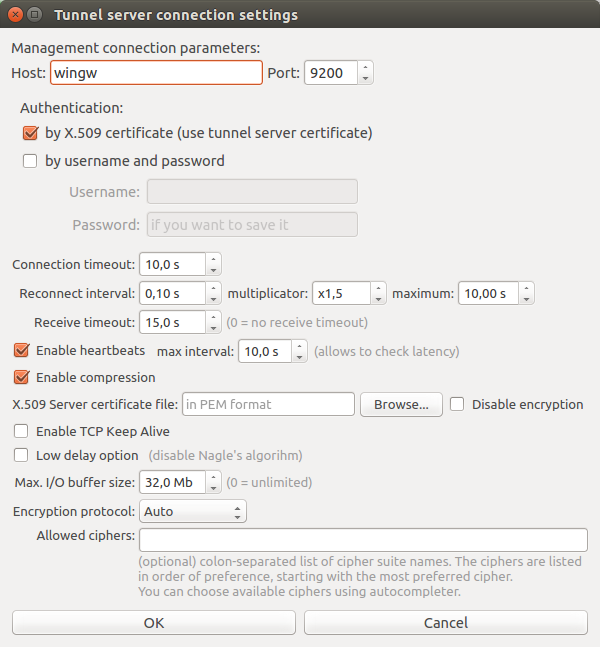
Connection timeout - Connection timeout when connecting to this tunnel server.
Reconnect interval - When connection fails, try to reconnect after specified time interval.
multiplicator - Multiply current reconnect interval after each failed connection attempt.
maximum - Maximum value of current reconnect interval.
Receive timeout - Consider connection failed if no data received in this interval. In pair with enabled heartbeats this allows to detect TCP silent connection drops.
Enable heartbeats - Send small heartbeat packets if nothing else has been sent in max interval time interval.
Enable compression - Enable traffic compression. Only application-level data is to be compressed (and only if compressed data packet becomes smaller than uncompressed).
X.509 Server certificate file - You can enter the path to qmTunnel server certificate file here and it will be checked after handshake. This allows to add additional security against MiTM attacks. Please note that at the moment this file path should be located on the first qmTunnel server host, so you have to edit it manually [will be fixed].
Encryption protocol - Desired encryption protocol to use. Depending on Qt and OpenSSL version used, this may include: TLSv1.2, TLSv.1.1, TLSv.1.0, SSLv3, SSLv2. “Auto” means select most secure available protocol.