Troubleshooting¶
If you’re going to submit an issue or write to techinal support, please consider gathering the maximum of information. See below how to do that.
Debug logs¶
When started with -debug command line argument, both qmtunnel-server and
qmtunnel-gui would write detailed log into logfile.
By default, logfile is qmtunnel-server.log and qmtunnel-gui.log correspondingly.
You can change log filename with -logfile FILENAME command line option. For example:
./qmtunnel-server -debug -logfile serverlog.txt
You can also limit log verbosity if you specify debug level (0 to 9):
./qmtunnel-server -debug 8
Draw your schema¶
If you realize something is going wrong way or you have hard times understanding the principles of forwarding and tunneling, start with drawing your network objects and connections you’d like to establish:
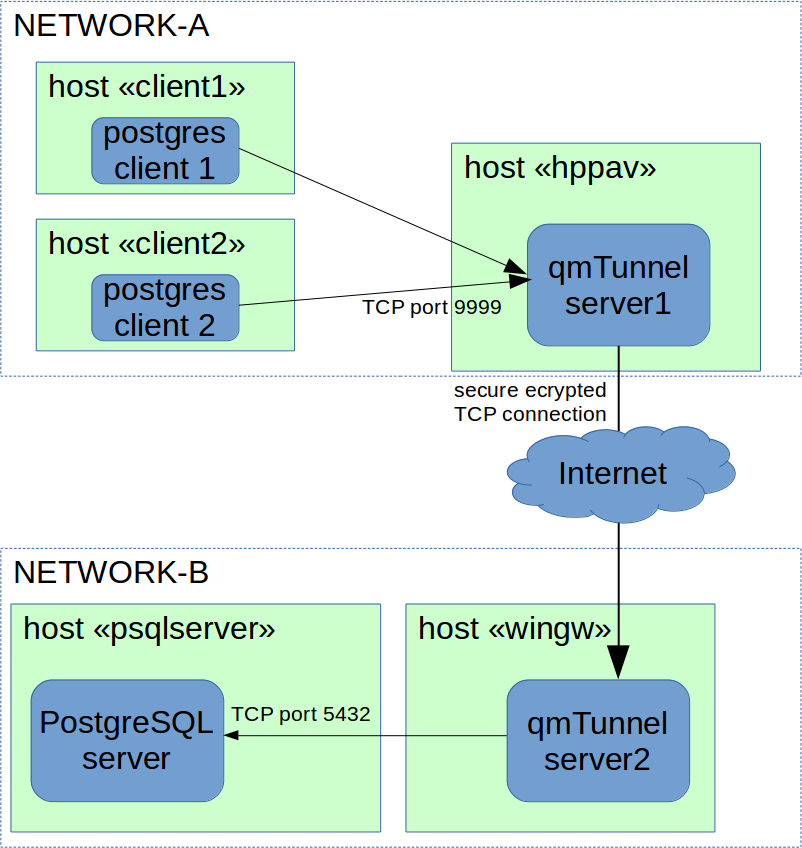
It’s not perfect, but it might help you to better understand what you are doing.
Include you configuration¶
qmtunnel-server writes the configuration of the server to qmtunnel-server.conf file.
You can change that with -config command line argument like this:
./qmtunnel-server -config serverconfig.json
The config file is written in JSON format and you can easily edit it manually if needed. You can also prepare such config file and copy it to another server if you wish.
Note
Config file doesn’t contain any confedential information such as private keys.
Private keys should be stored in separate files in a safe place.
Ensure you include your config files along with debug logfiles and schema when submitting an issue.